How to recover your Account?
You can change your password for security reasons or reset it if you forget it. Follow these steps to recover your account.
Go to nlshelp.com and click Login.

You will be routed to NLS Help Login page.
Click Forgot password?

Enter the email address associated on your account.

Instructions to recover will be sent on your email.

Make sure to check it on SPAM messages if it's you did not received it on your inbox.
Go to your mailbox and check an email from contact@nlshelp.com.
Click Reset Now

You will be routed to a new page where you will be asked to enter a new password. Once done, click on Reset.

You will see a confirmation message that the password was accepted and the page will automatically redirect you back to login page.

Enter your email address on the username section and your new nominated password.
You should now be able to access your account and create a ticket.
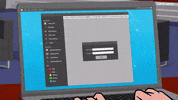
Go to nlshelp.com and click Login.

You will be routed to NLS Help Login page.
Click Forgot password?

Enter the email address associated on your account.

Instructions to recover will be sent on your email.

Make sure to check it on SPAM messages if it's you did not received it on your inbox.
Go to your mailbox and check an email from contact@nlshelp.com.
Click Reset Now

You will be routed to a new page where you will be asked to enter a new password. Once done, click on Reset.

You will see a confirmation message that the password was accepted and the page will automatically redirect you back to login page.

Enter your email address on the username section and your new nominated password.
You should now be able to access your account and create a ticket.
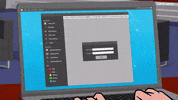
Updated on: 27/10/2021
Thank you!
